New analytics dashboard that works out of the box for SaaS users.
Access the backend view of products, events, and appointments in one click with a new button.

Define website homepage in settings: choose a dynamic page such as Event or Shop.
Ask visitors for their consent before storing non-essential cookies on their devices.
Showcase events anywhere on a website with the Dynamic Events building block.
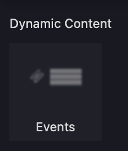
Shapes can now be used with GIF images.
Enable grid mode on a building block to get full control of its elements.
Add a helpdesk page when creating a new website.
Fixed adding hyperlinks to images.
Use the new category of image shapes called 'Devices' to make images look like they are in a device (phone, tablet, computer).
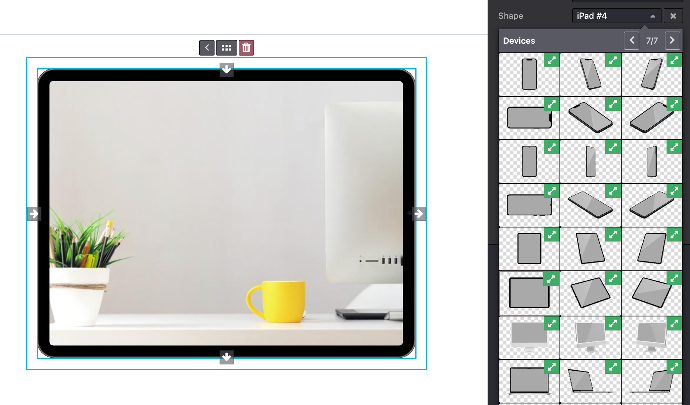
The Live Chat tab has been replaced by a floating icon.
The mega menu can now use a transparent background color.
Edit websites in Mobile view.
The phone country code is now preset using GeoIP information on the Website contact form.
Catch a visitor's language in the CRM, Helpdesk or Calendar (Online Appointments) app based on which language version of the website they are browsing when submitting a form.
Added scroll animations.
Cleaned up website settings and added new product comparison prices.
See all website pages and objects at a glance with the Site menu.
Added a social media building block to manage all social network links easily.
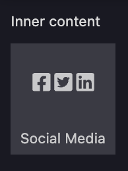
Change the connectors' style on the Steps building block.
Choose if a building block should be visible on mobile only, desktop only, or both.
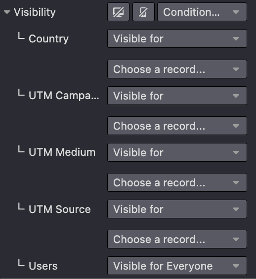
The backend and frontend menus were merged to navigate between the two smoothly.
Watch Odoo's Youtube video
Learn more about the Website Builder in Odoo 16
Website - What's new in odoo 16?