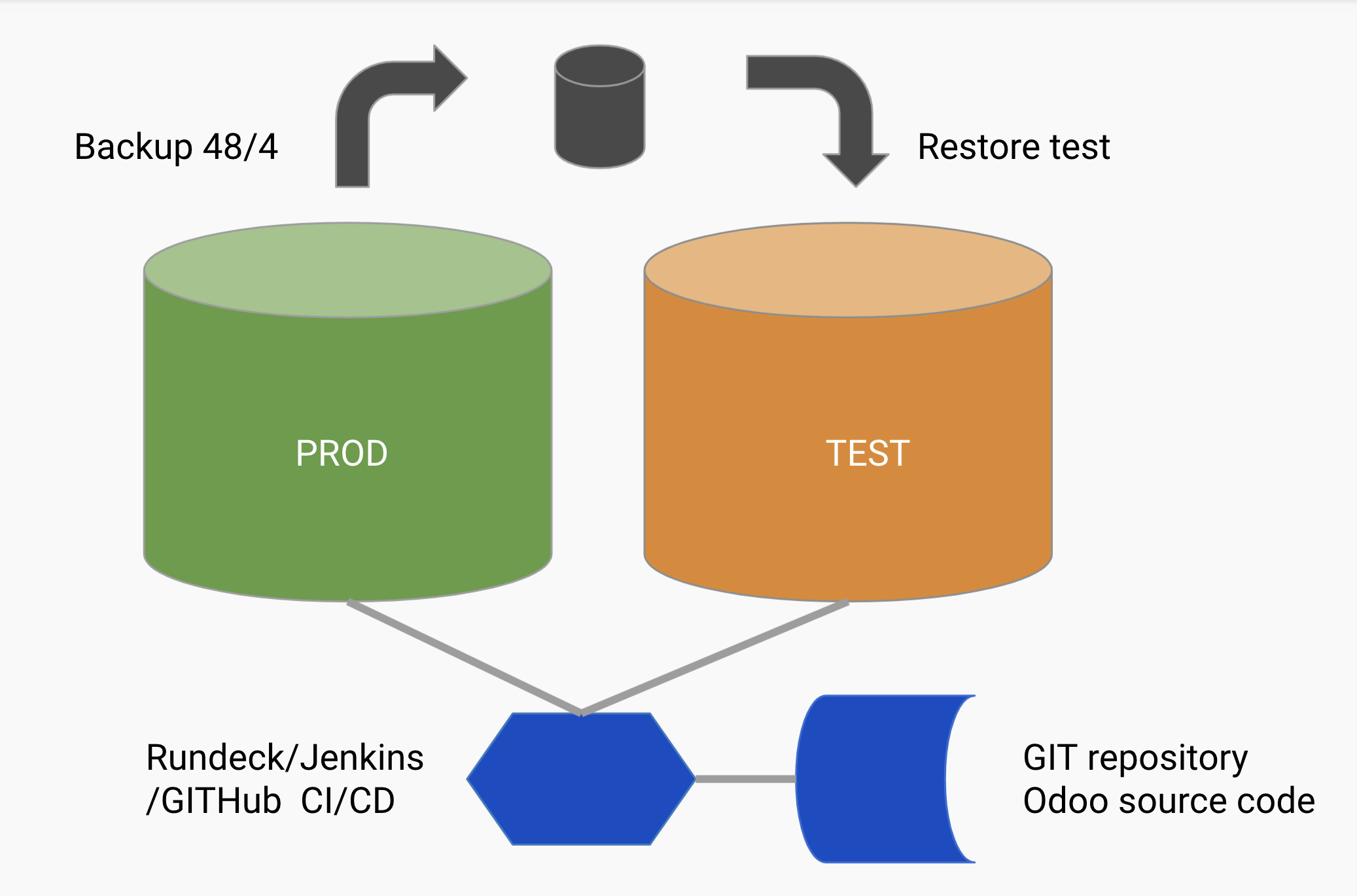Using TEST and Company Copy (Odoo)
Linserv Customers have access to a dedicated Odoo TEST instance.
The test instance license is provided at no additional license cost to our Cloud customers.
Odoo.SH customers should refer to the Odoo.SH staging documentation for information on how to conduct tests.
How can I best use my TEST instance?
The test instance is a copy of your production setup and any transactions in production at the time of the copy will be be visible in TEST. Some functionality, (email out/in, connections to Banks, selected autojobs are disabled or set to "Test-mode"). Apart from these safety changes you can test and experiment with all your processes and setup in the TEST instance. You can use it for training and or development with Studio.
Please note - we do not copy data or setup from TEST to PROD. Setup and data must be manually added to the production instances. In is possible to Mass update production and or Export Import data via Excel. However Import to Production should always be done with careful planning and attention to detail.
How is the Test instance refreshed?
The TEST instance is created from a RESTORE of the latest backup.
As a result the TEST instance is created on demand by a Consultant or Technician. The TEST instance will include all setup and transaction included in your latest back-up. For practical purposes the TEST instance can be considered an "exact copy" of your production instance as it was at the time.
This process has the added advantage of testing your restore and backup quality.
What is a "Company Copy" of Production?
A "Company Copy" is a restore of your latest most recent backup to a specified TEST instance.
Generally customers have one TEST instance however in certain circumstances we can provide additional TEST and DEVELOPMENT instances. You will be charged for resources (CPU, RAM, Storage) related to the provisioning of these instances.
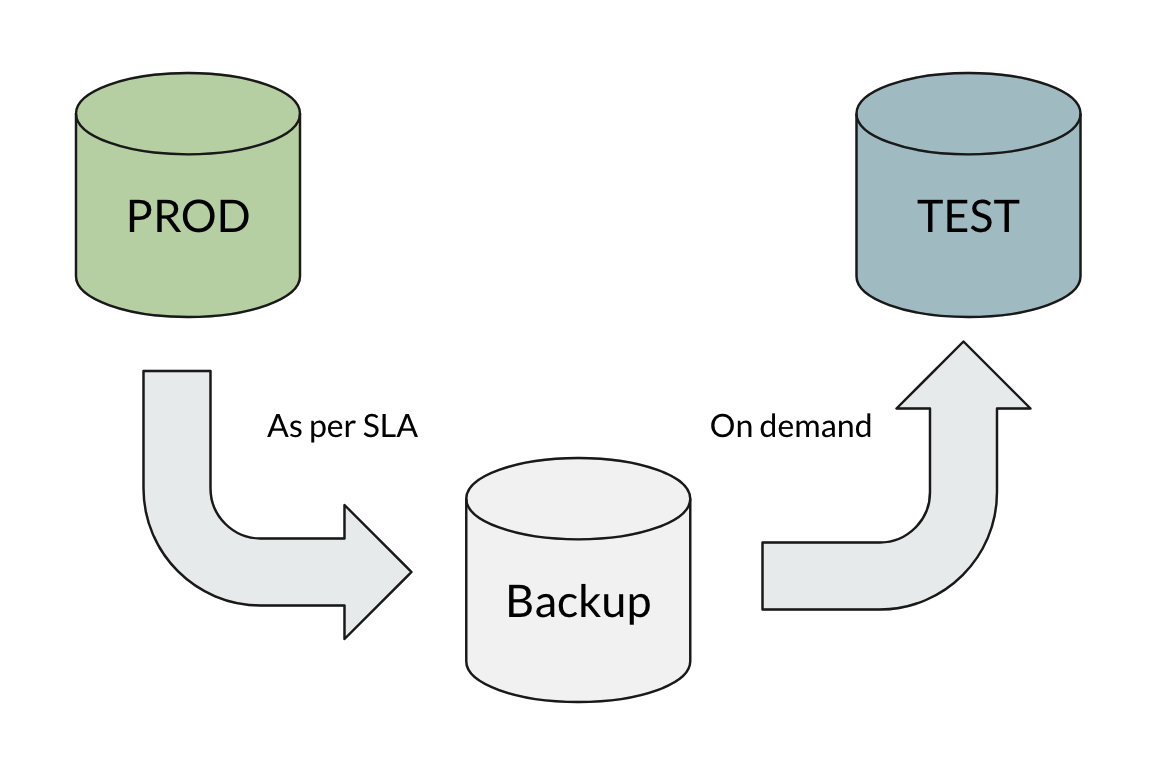
Simplified CI/CD model